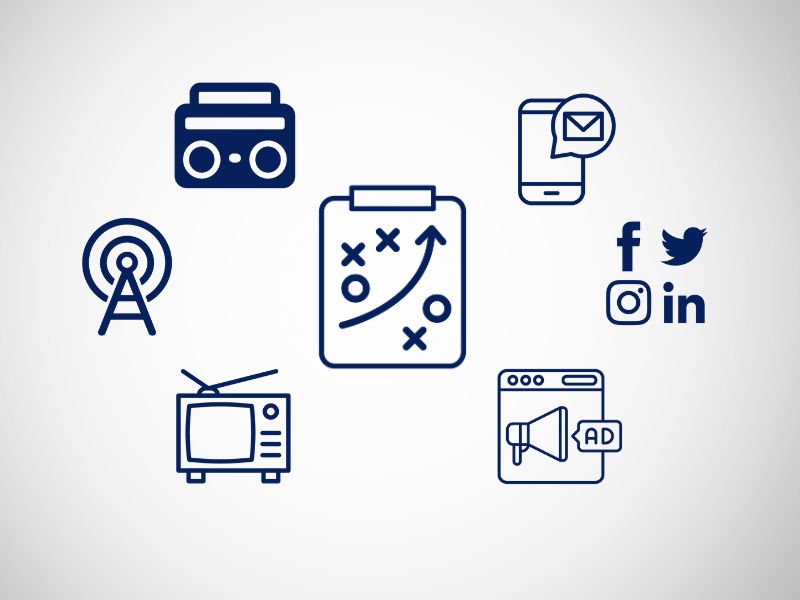.jpg)
File Types Explained

Wait, what kind of file is this? We’ve all been there. Someone asks for a certain type of file, or sends you something you can’t open. Not anymore. Find out what the differences are and when to use what (and when not to). If it seems like a lot, don’t worry. Just print our Glossary of File Types for easy reference.
Vector vs. Raster
They’re both types of graphics but they behave very differently. A vector is made up of basic geometric shapes such as points, lines and curves. This allows the graphic to scale up or down in size without losing quality. Logos and fonts are vector. A raster is an image made of dots, or pixels (measured as dpi, or dots per inch). Each dot/pixel is assigned a color value. Unlike a vector graphic, a raster graphic is resolution dependent. Photos are raster.
JPG/JPEG
Format used to compress photographic images when a small file size is needed, such as for the Internet and some high-quality printing. Some image quality is lost, and it can’t be recovered.
- Correct Uses: Websites, email, Twitter, Facebook, Instagram
- Incorrect Uses: Logo development, transparent imaging, printed signage, final print production release
A universal file format that embeds the fonts, images, layout and graphics of any source document, regardless of the program used to create it. The recipient sees the file as it was intended to be seen, with no risk of formatting problems.
- Correct Uses: Interactive forms, printing, downloadable web files
- Incorrect Uses: Web design
TIFF or TIF
The preferred format for high-quality images, especially in the printing, publishing and photography industries.
- Correct Uses: Professional photography, commercial printing, image editing, page layout
- Incorrect Uses: Websites, Facebook, Twitter, Instagram
EPS
A file that’s scalable to any size without degradation, because the software (Adobe Illustrator) uses a mathematical technique called vectoring to create the image.
- Correct Uses: Promotional products, T-shirts, banners, signs, logos
- Incorrect Uses: Websites, Facebook, Twitter, Instagram
GIF
A low-resolution graphic file format most commonly used for websites and emails. It uses a compression scheme to minimize file size and electronic transfer time.
- Correct Uses: Web-only logos, animated banners, simple video clips
- Incorrect Uses: High-quality photos, print
PNG
High-quality bitmap images that use lossless data compression, meaning the original data can be perfectly reconstructed from the compressed data.
- Correct Uses: Transferring images on the Internet, transparent logos/symbols on websites
- Incorrect Uses: Print production, high-quality photography
HTML5 A revision of the Hypertext Markup Language (HTML), the standard programming language for describing the contents and appearance of web pages. HTML5 supports multimedia on desktop, tablet and mobile devices, and has replaced Flash (SWF files) as the web standard for animation, which is good news for your brand.
- Correct Uses: Rich media, animation, video and audio display for the web
- Incorrect Uses: Print production
Audio Files
MP3 is the most common; it’s a compressed format, so the file size is much smaller. Two other common formats are AIFF (audio interchange file format) and WAV (Waveform Audio File Format), both of which are uncompressed and often used to store original recordings.
Video Files
Most common is MP4. Others include MOV (used in Apple’s Quicktime), WMV (a Windows media video) and AVI (a Microsoft audio video format).
If all this seems overwhelming, you’re not alone. That’s a lot of files! Don’t forget to download and print our Glossary of File Types to keep everything straight from here on out. Before you know it, you’ll be the one asking for the right file!